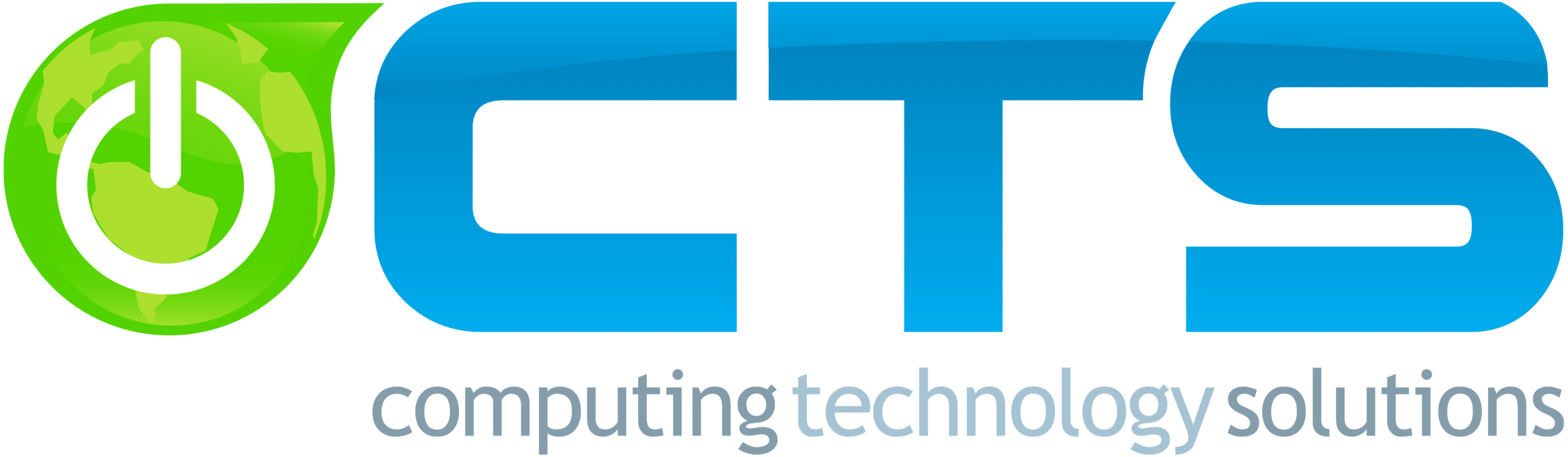You would believe that people using two monitors are either extremely tech-savvy or doing specialized work requiring significant screen real estate.
But even if you spend all day performing document or accounting work, having the extra display space that a second screen offers can be helpful. In a study by software provider Mavenlink, 73% of the firms polled claimed switching between apps takes them more than an hour each day on average.
Why Two Monitors are More Productive than One
Productivity is the advantage of a dual monitor configuration. This premise is supported by research demonstrating significant increases in productivity and decreases in the amount of time needed to accomplish tasks. Using numerous displays results in a 42% improvement in productivity, according to a study by Jon Peddie Research.
The time it takes to switch from one screen to another on a single screen laptop or desktop is a straightforward explanation for this. You require more time to access the data, breaking your flow and increasing the likelihood that your attention may be disturbed. You also need more time to identify the appropriate tab or window to open.
Consider working on a document on one screen while keeping Skype, Slack, or emails open on another. Concentration breaks are minimal, and you may quickly respond to any important communications that pop up before getting back to work.
A team may collaborate on one screen while working on the other thanks to the twin monitors. When creating reports, you can effortlessly copy and paste research into your working document without changing views or interrupting your attention flow if you have both your spreadsheet and your research papers open on two monitors.
Work Done Side by Side is Simpler
More than one browser or program window must be open at once in order to multitask. A person may be checking a requirements document and the final web page to determine if changes to a website were performed correctly.
When working in a spreadsheet or Word document, users frequently need to refer to data from another source. Switching back and forth between windows frequently can reduce productivity. Sixty-eight percent of the workers questioned claim that switching between apps costs them 30 minutes each day (2.5 hours per week).
If you have a second monitor, it is simple to keep several windows open at once and at full size, which facilitates and expedites working side by side.
More Versatility While Hosting and Participating in Video Meetings
The inability to use your screen for many other purposes while sharing it or taking part in a video conversation can be annoying. The video screen is hidden or minimized in a little popup window when you attempt to start taking notes. Additionally, it’s challenging to have other programs running on your computer when sharing your screen without it interfering with your presentation.
You will experience a more productive video meeting if you use dual screens. When giving a presentation during a meeting, the video program will usually ask which screen you’d like to share, enabling you to use the other one for things like reference sources or keeping an eye out for any urgent email messages.
Simple to Set-up and Use
When adding a second monitor, no extensive training is required. Users can start using a larger screen right away by simply plugging in an extra monitor and changing the screen resolution to read the new display. The workflow for the user doesn’t alter significantly. They only have extra room to spread out their PC windows and applications as they choose.
Conclusion
Assess who on your staff team needs more than one monitor and then make the investment in this as it will be returned to you quickly due to increased productivity for your employees!